Find the answer to your questions, whether you're a company, an employee or a merchant!
How can we help you?
How does the Pluxee Lunch card work?
The Pluxee Lunch card works like a credit card. The card is accepted in the shops with a contract with Pluxee and equipped with POS. To validate the transactions you need to enter a PIN code. The card works on POS supporting contactless technology, for mobile payment also. To unblock the contactless payment feature, you need to make a first transaction with your PIN. It is preferable to keep receipts if the transaction is cancelled on the same day.
How do I obtain a window sticker?
Should you wish to obtain a sticker for the window of your business to show that you accept Pluxee products you can:
- come in person to the Pluxee members’ desk at 39 Rue du Puits Romain, Bertrange, between the hours of 8:30am-12pm and 1:30pm-4pm
- call the affiliation department on 28 76 15 00
- send an e-mail to request a window sticker at merchants.lu@pluxeegroup.com.
How can I activate my card?
When you receive you card, it is inactive. You can activate it through the Pluxee app by going to "Wallet" at the bottom of the screen then Settings at the top left. Click on "Activate this card".
Cardholders who do not have access to the Pluxee application can request activation from the consumer service of Pluxee by email at consumers.lu@pluxeegroup.com or by calling at 00352 28 76 15 00 from Monday to Friday from 9am to 5.30pm. Please give us your Pluxee ID & Card ID.
How can I order a Pluxee Lunch card?
The cards should be ordered by your employer.
How do I log in on the mobile App Pluxee?
To create an account on the App Pluxee, click on "WALLET":
1. Enter your email address and confirm it to create your Pluxee Connect account
2. Choose a password
3. Complete your personal information
4. Enter and confirm your mobile phone number
5. Accept the terms and conditions and the Privacy Policy.
6. Enter your Pluxee ID (Number provided by Pluxee on your PIN Mailer)
7. Enter Card ID (the last 8-digit of the number on the back of your card)
8. You can now access your Card data.
How do I block my card?
In case of loss, you can temporarily suspend your card via the App Pluxee:
1. Select "WALLET" at the bottom of the screen
2. Go to Settings in the top left corner of the screen and click on "Temporarily suspend this card".
3. If the card was only temporarily lost and you find it, you can reactivate it. The button will now appear as "Unsuspend this card".
To definitely block your card in case of theft or loss, you should contact our consumer service by email at consumers.lu@pluxeegroup.com or by calling us at 00352 28 76 15 00 from Monday to Friday from 9am to 5.30pm. Please give us your Pluxee ID & Card ID.
How can I order the Pluxee Lunch card for my employees?
Once your customer account for the Pluxee Lunch card has been created, you can place your orders:
- online on the client extranet
- by filling the Excel template and sending it by email at orders.lu@pluxeegroup.com
If you have any question, our local team is at your disposal : +352 28 76 15 00.
How can I reload my Pluxee Lunch card?
Your employer places an order with Pluxee. Your balance will be automatically updated on your mobile application or on the web portal Pluxee.
How do I replace my Card?
If your card is permanently lost, if it has been stolen, or if it is damaged and unusable or if you have never received your card, please contact our consumer service (by e-mail on consumers.lu@pluxeegroup.com or by phone on 00352 28 76 15 00 from Monday to Friday from 9am to 5.30pm.) to block it and a new card will be ordered automatically and will be sent to you. Please give us your Pluxee ID.
How will Pluxee deduct its commission?
Unlike paper vouchers, Pluxee is not responsible for refunding your transactions when they take place with the card. Pluxee is never in possession of the amount of the transactions.
Pluxee's commission will therefore be invoiced completely independently, according to the terms and conditions agreed with Pluxee.
How will I collect the amount of the transactions?
Unlike paper vouchers, Pluxee is not responsible for refunding your transactions when they take place with the card.
The reimbursement is made by your payment service provider (SIX, Worldline, ServiPay, BSPayone, etc.) according to the terms agreed with the latter.
Do I have to make technical modifications on my payment terminal?
There is no technical modification to do on your terminal.
The Pluxee cards are VISA cards that work like all other VISA cards.
However, your Merchant ID must be authorized in our systems. This number can be retrieved from your acquirer and Pluxee can guide you in this recovery.
Do I have to sign a contract for each point of sale?
A contract/amendment should only be signed when a different legal entity is engaged (i.e. a different VAT or RCS number).
Thus, if several points of sale are all associated with the same legal entity (same VAT number), it will only be necessary to sign a single contract.
If, on the other hand, each of your points of sale is registered in the commercial register with a different RCS or VAT number, you will have to sign as many contracts as there are legal entities.
Is my payment service provider able to accept the Pluxee card?
To date, all known acquirers in Luxembourg are able to accept our Pluxee card, with the exception of SumUP which, for its own reasons, has decided not to allow acceptance of our card.
How to join the Pluxee Lunch card acceptance network?
To become an affiliate, there are 3 simple steps:
- Registration: You provide the necessary information for the preparation of your contract, for instance you fill in our online affiliation form.
- Signature of the contract: You sign the contract.
- Activation: We activate your Points of Sale remotely, without any manipulation on your part. We add your Points of Sale to the Store Locator of our App.
Which types of company can benefit from lunch vouchers?
All businesses with one employee or more can benefit from them irrespective of their size or business sector. All your company’s employees can have access to lunch vouchers. It’s a motivation solution that’s effective from the first employee and that pleases everyone, at every level of the business.
How much can I spend with my Pluxee Lunch card?
As of the 1st of January 2024 and following the update of the Grand-Duchy regulation dating from the 29th of December 1986, the daily expense limit has been set to 5 times the face value of a lunch voucher. If you do not know the face value of your vouchers, please contact your employer. Your daily spending limit also appears in your Pluxee mobile application or web portal, in the "Wallet" tab.
Below are some examples of daily limits depending on the face value of your vouchers:
|
Face value of a voucher |
Daily spending limit |
|
8,40€ |
42€/day |
|
10,80€ |
54€/day |
|
15€ |
75€/day |
Should I control the daily spending limit for consumers?
No, this control is done directly and automatically by Pluxee. If a consumer tries to exceed their daily limit, the transaction will be rejected. Depending on the terminal, it may indicate "insufficient balance" as the reason.
What does the card look like and how does it work?
This is what the Pluxee Lunch card looks like:
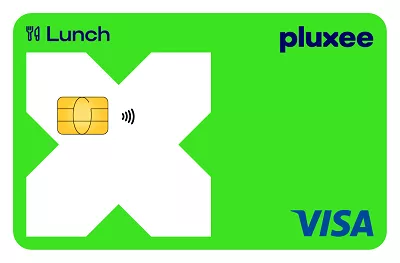
For the moment we have still some valid Sodexo cards on the market, you can continue to accept them as well:
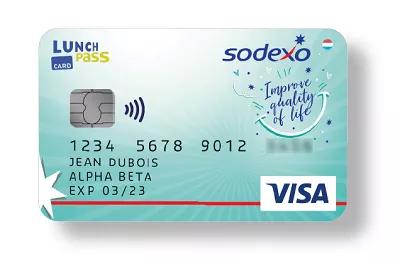
It is a VISA DEBIT card that works like a classic VISA card: it has a chip for contactless payments and also allows secure online payment.
The card only works in Luxembourg, at affiliated points of sale.
How many Lunch vouchers can be distributed per person?
The Grand Ducal Regulation of 29 December 1986 allows one lunch voucher to be granted for every day actually worked.
In practice, and with a view to administrative simplification, it is agreed to allocate a flat number of vouchers per month and per person in accordance with the following calculation:
52 weeks x 5 working days
= 260 working days
- 26 days leave
- 11 public holidays
- 5 fixed compensation days off
= 218 lunch vouchers per year
or 18 lunch vouchers per month x 12 months
